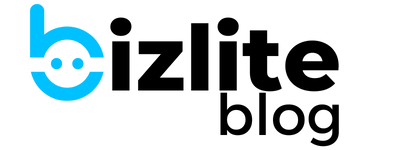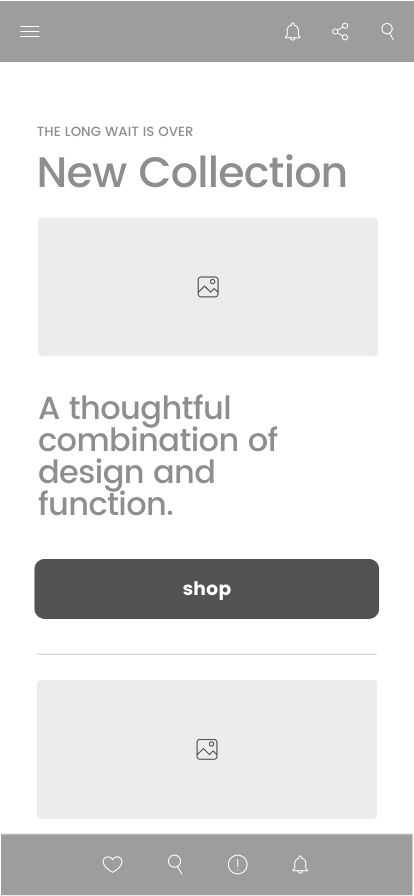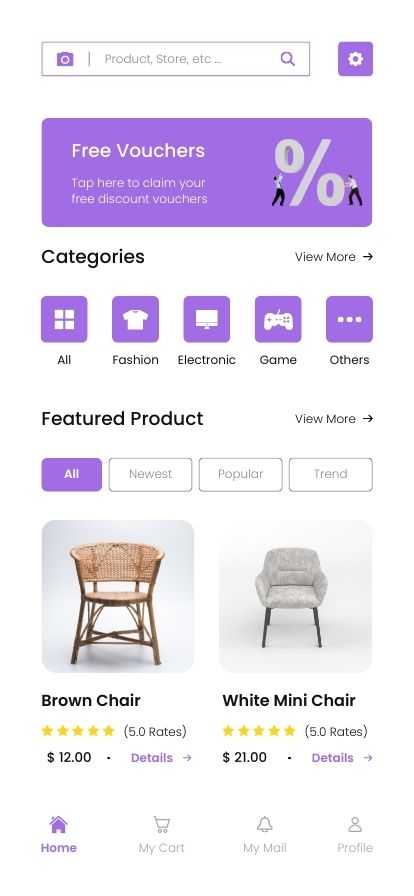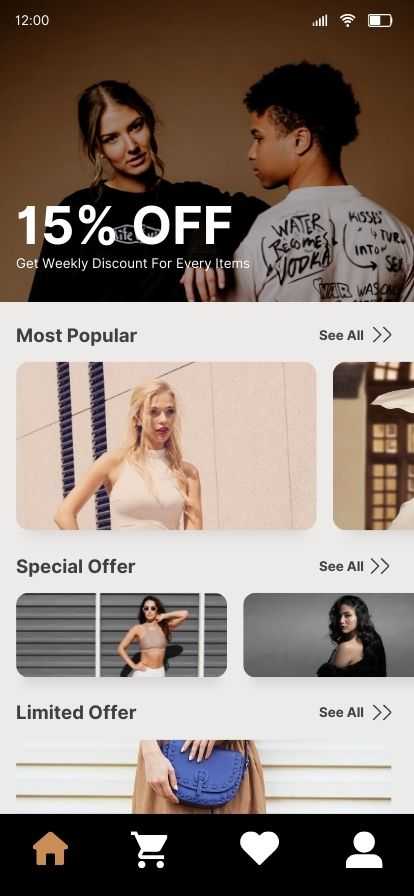How to turn your Instagram small businesses into an eCommerce store?
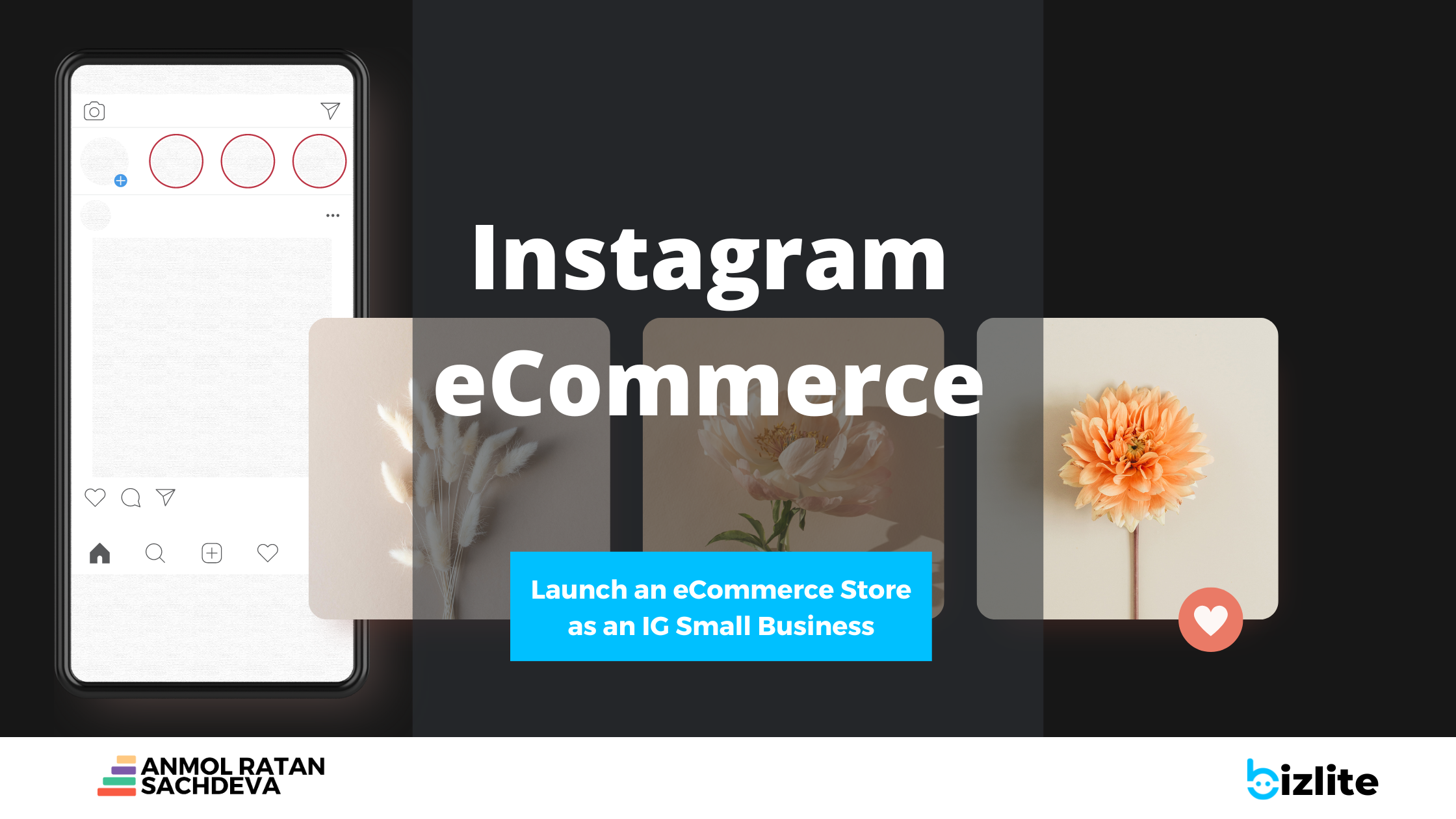
"Small Business Owner Check!"
During lockdown, almost everyone was trying to build a business online. And most of it was on Instagram. If you're hooked on Instagram, you know what I am talking about.
The pandemic and lockdown created an exciting trend - youngsters starting their small businesses on Instagram. And each one is shining (thanks to the Reels algorithm that offers spectacular organic reach).
It seems like the tables have turned for Instagram - earlier small business owners wanted to get active on Instagram and were looking for strategies. Community owners (Insta Handle Admins) create their small businesses on Instagram.
From home bakeries to trinket makers, artists to writers, everyone has learned to commoditize their craft and sell it to their audience on Instagram.
I have been vocal about building your audience before building a website. That's the perfect approach.
But after a point, a website is essential. Many Instagram creators forget about this critical aspect of building a business: growth cannot thrive on an external algorithm you cannot control.
You don't want to wake up one day and see Instagram wanting to monetize its platform (other than ad revenue) riding on the small business wave.
TL; DR
Running a small business on Instagram is a matter of pride. Turn your pride into a fully functional eCommerce store and a potential brand for a lifetime.
You can skip this blog if you already have a browsable catalogue (not Instagram stories), a self-explanatory ordering process, and a payment gateway. But if you're confused and still use Instagram DMs and Google Pay to manage your business, let's get started.
Table of Contents
Your growth plan is sorted but business is much more than growth
You were the first mover in your niche, turning your hobby into a productized offering. And Instagram gave you the mileage to bring you your first paying customers.
Things seem good. Right?
After all, almost every business is striving for growth, and your reels are reaching thousands every day.
Well, congratulations!
You've cracked the first step of building an engaged community and tying it successfully to a product.
Your growth engines are spurring.
But if you want your side gig to turn into a business, you must focus more. You need to build a reliable platform with a simple online ordering process.
Let's look at how you can get started with it.
Creating an online ordering process for your Instagram audience
"Instagram is my platform. I do all my business from it. I don't need to set anything and can grow like crazy."
You must have heard this pitch a few times now- on webinars, YouTube, etc.
But Instagram isn't your business platform. Sure, it gives you mileage and traction, but you don't build a castle on rented land, ever.
For your business to grow, you need a platform with more control (and no competitor to take attention away from your brand).
Instagram is a social media platform- yes! But you need more than that.
You need systems to manage customer data, order information, product catalogue, etc. And that's where an e-commerce platform comes in.
An eCommerce platform allows your prospective customers to browse through your product range, add products to cart, check out on their own, pay for their purchases and track their orders. Plus, it helps you manage every aspect of your business.
Okay! You get it… you need a platform. But you don't know which one and all the blogs on Google confuse you even more. Plus, you're unsure about committing to a paid plan on something you don't understand well. I get that.
So, here's a quick comparison of some options suitable for small biz owners on Instagram.
| Platform | Monthly Cost | Skill Needed |
| Shopify | INR 1499 per month | Minimal |
| MyDukaan | INR 333 per month | Minimal |
| Instamojo | INR 3999 per year (or 333.25 per month) | Minimal |
Update: Shopify now has a Shopify Starter plan specially for Instagram small businesses and other social media driven business models that start for just INR 399 per month. More details here
Once you choose a platform, you'd need some time to set it up and link it to your Instagram.
But before that, you still need to act on a few things like:
A product catalogue
"All my customers send in their orders via DMs when I post about my product."
Okay, sure!
But there is a limit to self-promotion (even when it's your page).
The audience gets tired when you're too pushy or desperate and unfollows you. (Trust me, audience fatigue is a thing).
Plus, you can't keep scrolling through your feed to answer any product query that comes your way every time.
Having a product catalogue saves your time. (And makes it easy for your customers to browse and order).
You'd think I have a single product; why would I need a catalogue? Because it makes it easy for you to enlist everything you want your customers to know about your product.
All e-commerce platforms allow you to create a catalogue your customers can browse as pages on your website.
Trust me; you'd do yourself a favour if you choose to spend some time creating a catalogue and use it instead of just DMs and stories on Instagram.
Plus, you'd be liberated to post about your product multiple times in a week and instead work on a content plan that drives inbound and organic engagement on your handle.
Creating a catalogue on a platform
Every platform has an almost similar process to creating a catalogue. Here are four steps that are pretty much standard, irrespective of the platform:
- Add a product
- Upload product images
- Set a price
- Write interesting product descriptions
Once you're done uploading everything, your website or e-commerce store is ready with products to showcase to customers.
But wait before you share the link in your bio. You need to take care of a few more things.
A payment gateway
Have you ever seen Amazon send you a UPI address when you start ordering?
No.
You go to the website, put items in your cart, move to checkout and pay online directly. Don't you think your customers also deserve the same level of convenience?
A payment gateway added to your platform is your Instagram-based small business's biggest' level up'. It will increase your chances of conversions (and more orders).
"But getting a payment gateway is too much work, I have heard. Don't You need to have a registered business to get a payment gateway?"
You're right partially!
While you need some sort of registration for applying, these registrations are mostly cheap, and you need to fill out an online form.
The best (and easiest) way is to choose a platform that promotes small businesses and creators. Instamojo helps you with a free payment gateway attached to your store. You need to submit three documents:
- Your Aadhar card
- PAN Card
- In some cases, an MSME certificate, GST or a shop establishment certificate is required.
Once you sign up and submit these documents, your payment gateway will be ready to accept payments. There's a small charge (2-3%) on each transaction, but if you've been in business for a while, you can understand how liberating it is to ensure you will get your payment.
Turn your IG feed into an engaging homepage for your website
The last and final part of setting up a platform is turning your Instagram feed into a complementing landing/homepage for your store.
Most platforms like Shopify, MyDukaan, and Instamojo offer themes to customize your homepage.
You don't have to do much, but there's always a drag-and-drop builder in case you want to customize the layout and make it more aligned with your brand.
Homepage layout ideas of your eCommerce store
Need more inspiration? Here are 20+ successful Shopify stores across different niches
Once you've done this, your store is ready for the world.
With this, an important part of running your Instagram business, like managing payments and orders, handling inventory, sharing product information, etc., gets automated.
But before you rejoice, let's quickly look at how well you will link up everything so that orders start pouring in.
Connect to your Instagram page
Once you've set up an online store, all you need to do is start diverting your audience to it. If you're killing it on Instagram already, it won't be a problem.
"But why add another step? My customers can DM me to place an order.
Well, yes! But don't you want to wake up and see orders ready to be processed ?Well, people don't need to wait for you to respond when you have a storefront.
The problem with our generation is that we have short attention spans and are fickle-minded. If your customer doesn't get a response, they'd forget, and there goes your chance of a sale.
Plus, when you have an online store, you don't have to be at the beck and call of customers and coordinate every time they want a status update because your platform would send automatic mails to them (just like Amazon).
So, what do we need to create a bridge between your store and Instagram handle?
A tool you'd have seen everywhere on Instagram - link in bio.
A link in bio page links every post on Instagram to a page on a website, and every time someone clicks on your bio link, he is given the option to go to a product page.
But do you know you can do much more than just adding product links to a single page with the right platform?
Use Publer's link in bio feature as it will give you more than standard link in bio features Plus, you can automate your social media with a tool like Publer. A win win for you.
Read more: Publer + 4 more tools for first time entrepreneurs
What your buyer's journey would look like?
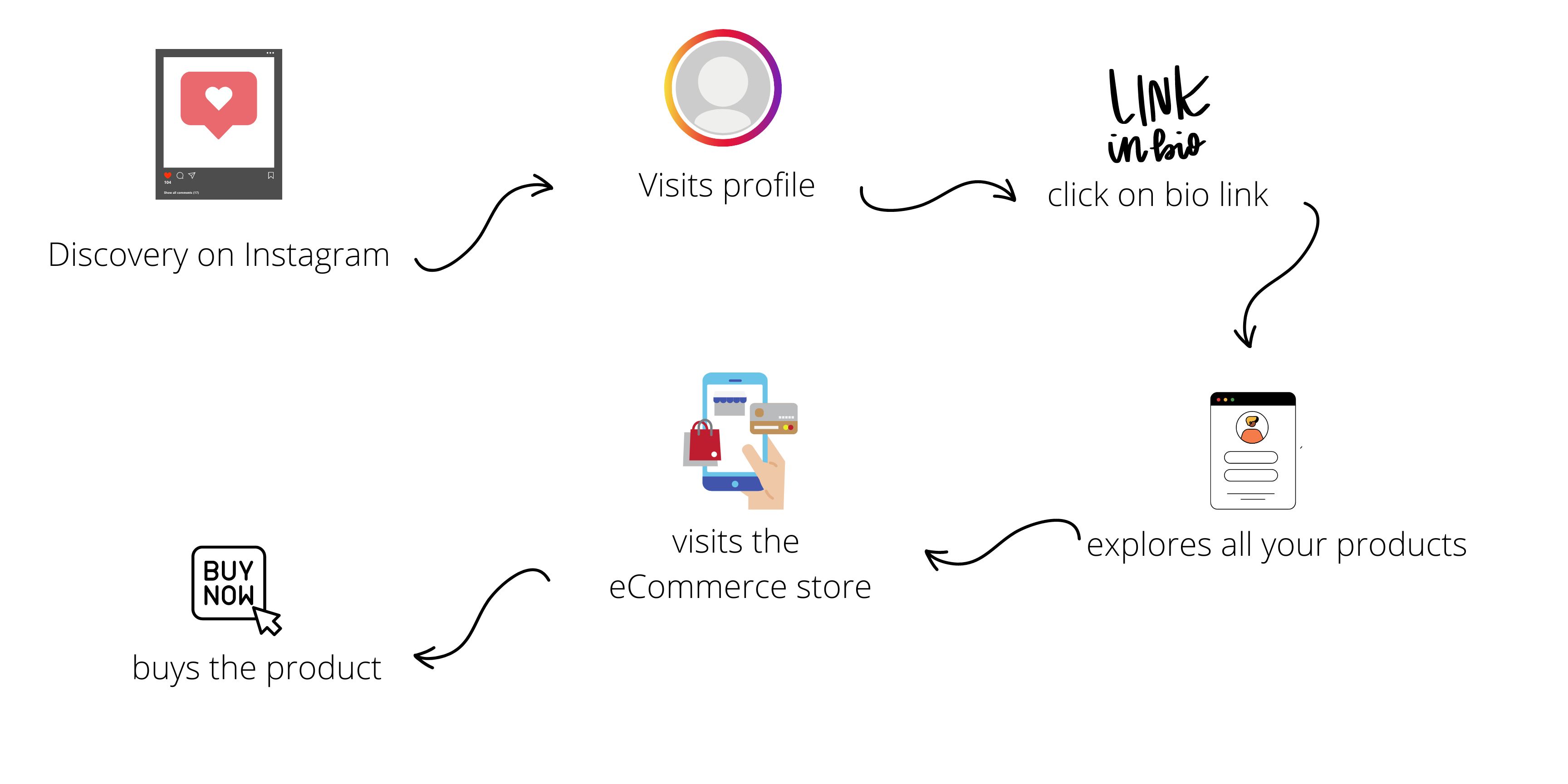
So stop posting DM orders, start using the platform and process to grow automatically, and turn your Instagram small business into a BIG business by starting an eCommerce store today.
Wrapping up
Starting and running a business is the beginning of a long journey. And if you're young and trying your luck with Instagram, having an eCommerce store is something you must think of, as soon as possible.
If you do what I mentioned above, you will surely open new avenues for orders for your IG business. These new ways would help you grow faster and earn more from your IG venture. And if you need any help managing your growth, here are some tools for your eCommerce operations. All the best.