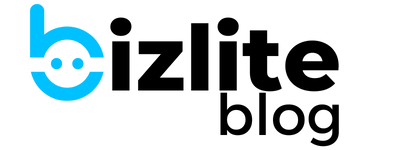Best Free Digital Business Card Maker in India
Everyone asks for your 'visiting card' when you meet them professionally. But that shouldn't make you hopeful right away.
- People throw away approximately 88% of business cards within a week.
- 63% of people throw business cards away because they don’t think they need service.
- According to the MOO’s research, 68% of small business owners find business cards to be useful when meeting new contacts face-to-face.
- The majority of business owners (57%) believe that business cards are critical to the success of their company's marketing efforts.
- The average website has a conversion rate of 2.35%, while the conversion rate for business cards is 12%.
- It takes 7.2 million trees annually to produce business cards.
- Considering that we throw away 88% of cards, business card environmental impact is substantial.
- 77% of individuals and 63% of small business owners have never used a digital business card app, which isn’t surprising since they are relatively new on the market.
- Around 1.6 billion NFC devices will have the capability of reading digital business cards and other devices.
- NFC digital business cards are safer than RFID because devices must be within 10 cm to transfer information, preventing long-distance hacks almost entirely.
In today's digital age, networking and making valuable connections are crucial for success in the business world. Gone are the days of exchanging traditional paper business cards at conferences and meetings. With the rapid advancement of technology, digital business cards have emerged as a convenient and efficient alternative. These digital representations of your professional identity can be easily shared, accessed, and updated with just a few taps on a smartphone or clicks on a computer.
But how can you create a digital business card without any design skills or technical knowledge? That's where free digital business card makers come in. These online tools offer a simple and user-friendly platform for designing and creating personalized digital business cards. Whether you're a freelancer, entrepreneur, or small business owner, using a free digital business card maker can help you establish a strong online presence and make a lasting impression on potential clients and partners.
In this comprehensive blog post, we will delve into the world of free digital business card makers, exploring their features, functionalities, and the benefits they offer. We will also provide a step-by-step guide on how to create your own digital business card using these tools. Additionally, we will compare and review some of the top free digital business card makers available in the market, helping you choose the one that best suits your needs.
But before we dive into the practical aspects of using a free digital business card maker, let's first understand what exactly a digital business card is and why it has become so essential in today's business landscape.
A digital business card is a virtual representation of your traditional paper business card. It contains all the necessary contact information, such as your name, job title, company name, phone number, email address, and website. However, unlike traditional business cards, digital business cards offer a range of additional features and functionalities.
One of the key advantages of digital business cards is their versatility and convenience. With a digital business card, you can easily share your contact information through various channels like email, SMS, or social media platforms. You no longer have to worry about running out of physical cards or carrying a bulky stack of them wherever you go. Instead, with just a few taps on your smartphone, you can instantly send your digital business card to anyone, anytime.
Another benefit of digital business cards is their ability to incorporate multimedia elements. With a free digital business card maker, you can add your company logo, profile picture, or any other relevant visual content to make your card visually appealing and memorable. Additionally, you can include clickable links to your social media profiles, website, or portfolio, allowing recipients to explore your online presence with ease.
Furthermore, digital business cards offer a level of interactivity that traditional paper cards cannot match. You can embed interactive elements like buttons or QR codes, enabling recipients to directly connect with you on social media, visit your website, or even schedule a meeting. This interactivity not only enhances engagement but also provides valuable insights into how recipients are interacting with your digital business card, allowing you to measure its effectiveness and make necessary adjustments.
As the business landscape continues to evolve and embrace digital transformation, having a well-designed and professionally crafted digital business card has become essential for making a lasting impression and standing out among the competition. With the availability of free digital business card makers, creating your own digital business card has never been easier. In the following sections, we will explore the features, functionalities, and step-by-step process of using these tools, equipping you with the knowledge to create a powerful digital business card that represents your unique professional identity.
Effective Communication and Order Management
One of the key aspects of running a successful business is effective communication. In the context of digital business cards, effective communication refers to the ability to convey your contact information and professional identity in a clear and concise manner. With a digital business card, you have the opportunity to provide all the necessary details that potential clients or partners need to reach out to you or learn more about your business.
When designing your digital business card using a free digital business card maker, it is essential to ensure that the contact information you include is accurate and up-to-date. Double-check that your name, job title, company name, phone number, email address, and website URL are all correct. A small typo or error in any of these details can lead to missed opportunities and a negative impression.
Additionally, it is important to consider the layout and design of your digital business card to enhance communication. Choose a font that is legible and easy to read, ensuring that your contact information stands out. The color scheme should be professional and align with your brand identity. Avoid using too many colors or flashy designs that may distract from the essential information.
When it comes to order management, digital business cards offer a convenient solution. With a traditional paper business card, it is easy for cards to get lost, damaged, or simply forgotten. However, with a digital business card, the information is stored electronically and can be easily accessed whenever needed. This eliminates the risk of losing important contact details and streamlines the process of managing and organizing business connections.
Moreover, free digital business card makers often provide integration options with other platforms, such as CRM systems and email platforms. This integration allows you to automatically capture and store the contact information of people who have received or interacted with your digital business card. By seamlessly syncing this data with your CRM or email platform, you can effectively manage and nurture your leads, ensuring that no valuable connections slip through the cracks.
In addition to effective communication and order management, digital business cards offer another significant advantage: sustainability. In today's environmentally conscious world, reducing paper waste and adopting sustainable practices are more important than ever. By using digital business cards instead of traditional paper ones, you contribute to a greener future by minimizing your reliance on paper and reducing your carbon footprint.
Digital business cards also offer the flexibility to update your contact information in real-time. Whether you change your phone number, email address, or company website, you can easily update your digital business card with the latest information. This eliminates the need to reprint stacks of paper cards every time there is a change, saving both time and resources.
In conclusion, effective communication and efficient order management are crucial components of a successful business. With the advent of free digital business card makers, you can create dynamic and engaging digital business cards that not only convey your contact information but also provide a platform for seamless communication and streamlined order management. By leveraging the features and functionalities of these tools, you can establish a strong online presence, make a lasting impression on potential clients, and effectively manage your business connections. Embracing digital business cards not only saves time and resources but also contributes to a sustainable and environmentally friendly business practice.
Features and Functionality of Free Digital Business Card Makers
Free digital business card makers offer a range of features and functionalities that allow you to create personalized and professional digital business cards without the need for design skills or technical knowledge. These tools are designed to simplify the process of creating a digital business card, ensuring that even individuals with limited experience in graphic design can produce visually appealing and engaging cards. Let's explore some of the key features and functionalities you can expect from free digital business card makers.
Customization Options Available
One of the primary features offered by free digital business card makers is the ability to customize the design of your digital business card. These tools provide a wide range of templates and designs to choose from, catering to various industries and personal preferences. Whether you are looking for a sleek and minimalist design or a vibrant and eye-catching layout, you can find templates that suit your style.
Once you have selected a template, you can further personalize it by customizing colors and fonts. Free digital business card makers typically offer a range of color options, allowing you to align the design with your brand identity or personal preferences. Similarly, you can choose from a variety of fonts to ensure that your text is visually appealing and legible.
In addition to colors and fonts, free digital business card makers allow you to add logos and images to your digital business card. This feature is particularly beneficial for businesses or individuals who want to showcase their brand or add a personal touch to their cards. By incorporating your company logo or a professional headshot, you can enhance the visual appeal of your digital business card and make it more memorable.
User-Friendly Interface and Ease of Use
Free digital business card makers are designed with user-friendliness in mind. They provide intuitive interfaces that guide you through the process of creating your digital business card step by step. Even if you have no prior experience in graphic design or using such tools, you can easily navigate through the platform and create a professional-looking card.
The interfaces of these tools are typically clean and clutter-free, ensuring that you can focus on customizing your digital business card without any distractions. The drag-and-drop functionality offered by many free digital business card makers allows you to effortlessly place elements on your card, rearrange them as needed, and visualize the final result in real-time.
Mobile Compatibility and Responsiveness
As more and more people rely on their mobile devices for networking and business communication, it is essential that your digital business card is mobile-compatible and responsive. Free digital business card makers understand this requirement and ensure that the cards you create are optimized for mobile viewing.
The templates and designs provided by these tools are responsive, meaning that they adapt to different screen sizes and resolutions. This ensures that your digital business card looks great and remains legible on various devices, including smartphones and tablets. Whether your recipient views your card on a small smartphone screen or a larger tablet display, the design and layout will adjust accordingly, providing a seamless user experience.
Integration with CRM Systems and Email Platforms
To streamline your business processes and effectively manage your contacts, many free digital business card makers offer integration options with Customer Relationship Management (CRM) systems and email platforms. These integrations enable you to automatically capture and store the contact details of individuals who receive or interact with your digital business card.
By seamlessly syncing this data with your CRM or email platform, you can easily manage and nurture your leads. You can automate follow-up emails, track interactions, and analyze the effectiveness of your digital business card in generating leads and conversions. This integration not only saves time but also ensures that you have all the necessary information in one centralized location, making it easier to track and maintain relationships with your contacts.
Additional Features and Advanced Functionalities Available in Premium Versions
While free digital business card makers offer an array of features and functionalities, it is important to note that some advanced features may be available only in premium versions or paid plans. These premium versions often include additional design options, advanced customization features, and more extensive integration capabilities.
Depending on your specific needs and requirements, you may find value in upgrading to a premium version. However, it is worth exploring the free options available first, as they often provide sufficient functionality for most individuals and small businesses. Evaluate the features and limitations of both the free and premium versions before making a decision.
In the next section, we will compare and review some of the top free digital business card makers available in the market, helping you make an informed choice based on your preferences and goals.
Comparison of Top Free Digital Business Card Makers
With the increasing popularity of digital business cards, numerous free digital business card makers have emerged in the market. Each of these tools offers its own set of features, templates, and customization options. To help you make an informed decision, we will compare and review some of the top free digital business card makers available. Please note that the availability of these tools may vary depending on your location, so it's always a good idea to check their availability in your region.
Maker 1: Features, Pros, and Cons
Maker 1 is a popular free digital business card maker that offers a user-friendly interface and a wide range of customization options. It provides a diverse selection of templates and designs to suit various industries and personal preferences. The drag-and-drop functionality makes it easy to customize the layout and add elements such as logos, images, and social media links.
One of the standout features of Maker 1 is its integration with CRM systems and email platforms. This allows you to seamlessly capture and store contact information, making it easier to manage and nurture your leads. However, it's important to note that this integration may be limited in the free version, and more advanced features may require a premium subscription.
Pros: - User-friendly interface and intuitive design process - Diverse selection of templates and customization options - Integration with CRM systems and email platforms
Cons: - Some advanced features may be limited to premium versions - Limited customization options compared to premium alternatives
Maker 2: Features, Pros, and Cons
Maker 2 is another popular free digital business card maker known for its extensive library of templates and designs. It offers a range of customization options, including the ability to add images, logos, and social media links. The platform provides a user-friendly interface, making it easy for individuals with no design experience to create professional-looking digital business cards.
One of the notable features of Maker 2 is its mobile compatibility and responsiveness. The templates and designs are optimized for different screen sizes, ensuring that your digital business card looks great on any device. Additionally, Maker 2 offers the ability to generate QR codes, allowing recipients to easily scan and save your contact information on their smartphones.
Pros: - Extensive library of templates and designs - User-friendly interface and ease of use - Mobile compatibility and QR code generation
Cons: - Limited integration options with CRM systems and email platforms - Advanced customization options may be limited
Maker 3: Features, Pros, and Cons
Maker 3 is a free digital business card maker that stands out for its advanced customization options and design flexibility. It offers a wide range of templates, colors, fonts, and layout options, allowing you to create highly personalized digital business cards. The platform provides an intuitive interface, making it easy to navigate and customize your card to suit your unique brand or personal style.
One of the standout features of Maker 3 is its seamless integration with various social media platforms. You can easily add links to your social media profiles, enabling recipients to connect with you and explore your online presence. Additionally, Maker 3 offers an analytics dashboard, allowing you to track the performance of your digital business card and gain insights into user interactions.
Pros: - Advanced customization options and design flexibility - Seamless integration with social media platforms - Analytics dashboard for tracking performance
Cons: - Some advanced features may be limited to premium versions - Steeper learning curve for individuals with no design experience
Comparison of Pricing Plans and Limitations
It is important to consider the pricing plans and limitations of each free digital business card maker when making a decision. While the free versions offer a range of features and functionalities, they may have certain limitations compared to their premium counterparts. These limitations could include restricted access to advanced customization options, watermarked cards, or limited storage for contacts.
When evaluating the pricing plans, consider your specific needs and budget. If you require advanced features or more extensive integration options, it may be worth exploring the premium versions. However, for most individuals and small businesses, the free versions of these digital business card makers provide sufficient functionality to create a professional and visually appealing digital business card.
In the next section, we will provide a step-by-step guide on how to create your own digital business card using a free digital business card maker.
Step-by-Step Guide on Creating a Free Digital Business Card
Creating your own digital business card using a free digital business card maker is a straightforward process that requires no design skills or technical knowledge. In this section, we will provide a step-by-step guide to help you create a professional and visually appealing digital business card that accurately represents your personal or business identity.
Step 1: Signing up and Account Creation
The first step in creating your digital business card is to sign up and create an account on the chosen free digital business card maker platform. Visit the website of the selected tool and look for the sign-up or register button. Click on it and provide the required information, such as your name, email address, and password. Some platforms may offer the option to sign up using your social media accounts for added convenience.
Once you have successfully created your account, you may be prompted to verify your email address. Follow the instructions provided to complete the verification process, and you'll be ready to start designing your digital business card.
Step 2: Choosing a Template or Starting From Scratch
After signing in to your account, you will be presented with a range of templates and designs to choose from. Browse through the available options and select a template that best matches your personal style, industry, or brand identity. If you prefer to design your card from scratch, some platforms also provide a blank canvas where you can start with a clean slate.
Consider the visual appeal, layout, and overall aesthetics of the templates or canvas options. Remember that your digital business card should reflect your professionalism and make a lasting impression on recipients. Take your time to browse through the available designs until you find the one that resonates with your personal or business identity.
Step 3: Customizing the Design and Layout
Once you have selected a template or started with a blank canvas, it's time to customize the design and layout of your digital business card. Most free digital business card makers provide intuitive drag-and-drop functionality, allowing you to easily add, move, and resize elements on your card.
Begin by customizing the text. Replace the placeholder text with your name, job title, company name, and other relevant details. Experiment with different fonts, font sizes, and font colors to find a combination that is visually appealing and legible. Ensure that the text stands out against the background and is easy to read on various devices.
Next, consider adding images or logos to your digital business card. Upload your company logo or a professional headshot, if applicable. Position the image or logo strategically to enhance the visual appeal and reflect your brand identity. Ensure that the image is of high quality and does not appear pixelated or distorted.
Step 4: Adding and Formatting Text, Images, and Logos
In this step, focus on adding and formatting additional text, images, and logos to your digital business card. Consider including your contact information, such as your phone number, email address, and website URL. Some platforms may also provide options to add social media links or other relevant details.
When adding text, choose a font that complements your overall design and aligns with your brand identity. Ensure that the text is legible and easy to read, even at smaller sizes. Experiment with different font styles, sizes, and colors to find the combination that best represents your personal or business identity.
If you choose to add social media links, make sure they are active and correctly linked to your profiles. This allows recipients to easily connect with you on various social media platforms and explore your online presence. Consider the placement of these links, ensuring they are prominently displayed without overwhelming the overall design.
Step 5: Integrating Contact Information and Social Media Links
In this step, focus on integrating your contact information and social media links seamlessly into your digital business card. Double-check that all contact details, such as your phone number and email address, are accurate and up-to-date. It's important to avoid any typos or errors that may hinder recipients from reaching out to you.
When adding social media links, ensure that they are easily recognizable and clickable. Use icons or buttons to represent each social media platform, making it clear where recipients will be directed when they click on the respective links. Test the functionality of these links to ensure they are working correctly.
Step 6: Previewing and Testing the Digital Business Card
Before finalizing your digital business card, take the time to preview and test it. Most free digital business card makers offer a preview option that allows you to see how your card will appear to others. Take this opportunity to review the design, layout, and overall appearance of your digital business card.
Test the functionality of any added links, such as social media or website URLs. Click on these links to ensure they direct you to the correct destinations and that they are functioning as intended. Additionally, check for any spelling errors or formatting issues that may have been overlooked during the design process.
Step 7: Saving, Downloading, and Sharing the Digital Business Card
Once you are satisfied with the design and functionality of your digital business card, it's time to save, download, and share it. Free digital business card makers typically provide options to save your card within your account on their platform. This allows you to access and edit the card in the future if needed.
In addition to saving within the platform, you will likely have the option to download your digital business card as a file. Common file formats include PDF or image formats such as JPEG or PNG. Choose the format that best suits your needs and preferences.
Now that your digital business card is ready, it's time to share it with others. Most free digital business card makers provide sharing options that allow you to send your card via email, SMS, or social media platforms. Take advantage of these sharing features to distribute your digital business card to potential clients, partners, or colleagues.
Congratulations! You have successfully created your own digital business card using a free digital business card maker. Remember to keep your card updated with the latest contact information and make adjustments as needed to reflect any changes in your personal or business details.
In the next section, we will provide tips and best practices for creating an effective digital business card that makes a lasting impression.
Tips and Best Practices for Creating an Effective Digital Business Card
Creating an effective digital business card goes beyond simply designing a visually appealing card. It requires careful consideration of various elements to ensure that your card effectively communicates your professional identity and makes a lasting impression on recipients. In this section, we will provide you with valuable tips and best practices to help you create an impactful digital business card.
Design Tips for an Eye-Catching and Professional Appearance
When designing your digital business card, it's important to strike a balance between visual appeal and professionalism. Here are some design tips to consider:
Simplicity is key: Keep your design clean, uncluttered, and easy to read. Avoid using too many colors, fonts, or excessive graphics that may distract from your contact information.
Choose a legible font: Select a font that is clear, legible, and easy to read on various devices and screen sizes. Stick to standard fonts that are universally recognized to ensure maximum readability.
Use consistent branding: If you have an established brand, incorporate your brand colors, logos, and visual elements into your digital business card design. This helps reinforce your brand identity and creates a cohesive visual experience.
Whitespace matters: Utilize whitespace strategically to separate and highlight important elements. It enhances readability and ensures that your card does not appear cluttered or overwhelming.
Ensuring Readability and Legibility on Different Devices
Since your digital business card will be viewed on different devices and screen sizes, it's essential to ensure its readability and legibility. Consider the following tips:
Font size: Opt for a font size that is large enough to be easily read on smaller screens, such as those on smartphones. Avoid using excessively small font sizes that may strain the recipient's eyes.
Contrast: Choose colors for your text and background that provide sufficient contrast for easy reading. A combination of dark text on a light background or vice versa usually works well.
Test on multiple devices: Preview and test your digital business card on various devices, including smartphones, tablets, and computer monitors. This allows you to identify any readability issues and make necessary adjustments.
Responsive design: Ensure that your digital business card is designed responsively, meaning it adapts to different screen sizes and resolutions. This ensures a consistent and enjoyable viewing experience across devices.
Optimizing Contact Information and Social Media Integration
The contact information and social media integration on your digital business card are crucial for facilitating communication and extending your online presence. Consider the following tips:
Prioritize essential contact details: Include only the necessary contact information to avoid overwhelming your recipients. Include your name, job title, company name, phone number, email address, and website URL. You can also consider adding your physical address, depending on your business requirements.
Clickable links: Ensure that all links on your digital business card are clickable and functional. Test them to verify that they direct recipients to the intended destinations, such as your social media profiles or website.
Social media icons: Use recognizable icons to represent your social media accounts. This helps recipients quickly identify and connect with you on various platforms. Ensure that the icons are clear and easily distinguishable.
Prioritize active and relevant social media accounts: Include links to your active and relevant social media accounts. Focus on platforms that you actively maintain and engage with to provide recipients with valuable content and updates.
Using Analytics and Tracking Tools to Measure Effectiveness
To gauge the effectiveness of your digital business card and optimize its impact, consider utilizing analytics and tracking tools. These tools allow you to gather insights into recipient interactions and make data-driven decisions. Here's how you can leverage analytics:
Track link clicks: Use link tracking tools or URL shorteners that provide analytics to measure the number of clicks your digital business card links receive. This helps you understand which links are most popular and can inform your future marketing strategies.
Analyze user behavior: Some advanced digital business card makers offer analytics dashboards that provide information about how recipients interact with your card. This includes data such as the number of views, time spent on the card, and actions taken. Analyzing this data can help you identify patterns and adjust your card's design or content accordingly.
A/B testing: Consider conducting A/B testing by creating multiple versions of your digital business card and tracking their performance. Compare the results to determine which design elements or content variations generate more engagement and conversions.
Iterative improvements: Continuously monitor the analytics of your digital business card and make iterative improvements based on the insights gained. Regularly update and refine your card to optimize its effectiveness over time.
Updating and Maintaining Your Digital Business Card
To ensure that your digital business card remains relevant and effective, it's crucial to regularly update and maintain it. Consider the following tips:
Keep contact information up to date: Regularly review and update your contact information, including phone numbers, email addresses, and website URLs. This ensures that recipients can reach you through accurate channels.
Refresh your design periodically: Revisit your digital business card design periodically to keep it visually appealing and aligned with current design trends. Small updates, such as changing colors or fonts, can give your card a fresh look without requiring a complete redesign.
Review your social media presence: Regularly review and update your social media profiles to ensure they are active, up to date, and aligned with your branding. Update your digital business card with the latest links to social media accounts that you actively maintain.
Consider seasonal or promotional variations: If your business engages in seasonal promotions or events, consider creating variations of your digital business card to reflect these occasions. This can help create a sense of timeliness and relevance for recipients.
By following these tips and best practices, you can create an effective digital business card that leaves a positive and lasting impression on recipients. Remember to regularly review and update your card to ensure it remains current and aligned with your evolving personal or business identity.
In the next section, we will explore additional strategies to maximize the impact of your digital business card and leverage it as a powerful networking tool.
Maximizing the Impact of Your Digital Business Card
While creating a well-designed and informative digital business card is essential, it's equally important to maximize its impact and leverage it as a powerful networking tool. In this section, we will explore additional strategies to help you get the most out of your digital business card.
1. Share your digital business card proactively: Don't wait for someone to ask for your contact information; be proactive in sharing your digital business card. Whenever you meet potential clients, partners, or colleagues, take the initiative to share your card digitally. You can send it via email, SMS, or share it through messaging apps or social media platforms. By being proactive, you increase the chances of your card being seen and saved for future reference.
2. Include your digital business card in your email signature: Take advantage of every email you send by including a link to your digital business card in your email signature. This way, every person you correspond with will have easy access to your contact information and professional identity. Ensure that the link is prominently displayed and stands out in your email signature to encourage recipients to click and explore.
3. Utilize QR codes: Many digital business card makers offer the option to generate QR codes for your card. QR codes are scannable codes that store information, such as your contact details. You can print these codes on physical marketing materials, such as brochures, banners, or even on your business card. This allows recipients to easily scan the code with their smartphones and save your contact information digitally. QR codes provide a convenient and efficient way to bridge the gap between physical and digital networking.
4. Share your digital business card during virtual events: In today's digital world, virtual events and conferences have become increasingly popular. When participating in such events, take advantage of the chat or networking features to share your digital business card with other attendees. This allows you to establish connections quickly and conveniently, even in a virtual setting. Be active in engaging with others and offer your card as a digital introduction to foster further communication.
5. Optimize your online presence: Your digital business card serves as a gateway to your online presence. To maximize its impact, ensure that your online presence is updated, engaging, and aligned with your card's branding. Regularly update your website or portfolio to showcase your latest work or achievements. Stay active on social media platforms by sharing valuable content and engaging with your audience. By maintaining a strong online presence, you reinforce the credibility and professionalism portrayed through your digital business card.
6. Leverage analytics to track and follow up: As mentioned earlier, many digital business card makers offer analytics and tracking tools. Leverage these tools to gain insights into how recipients interact with your card. Track link clicks, view counts, and other engagement metrics. Use this data to identify potential leads, follow up with interested individuals, and nurture relationships. Analytics provide valuable information that can help you refine your networking strategies and make data-driven decisions.
7. Incorporate your digital business card in your social media profiles: Make it easy for people to access your digital business card by including a link in your social media profiles. Add it to your bio or about section, ensuring that it is prominently displayed. This way, anyone visiting your profile can quickly and effortlessly access your contact information and connect with you. By integrating your digital business card into your social media presence, you expand your networking reach and make it convenient for others to reach out.
8. Regularly update and refresh your digital business card: To maintain relevance and keep recipients engaged, regularly update and refresh your digital business card. This includes updating your contact information, adding new achievements or certifications, or incorporating seasonal variations. By keeping your card current, you demonstrate your commitment to professionalism and provide recipients with up-to-date information.
9. Follow up and nurture relationships: When someone shows interest in your digital business card or reaches out to you, take the opportunity to follow up and nurture the relationship. Respond promptly to inquiries, engage in meaningful conversations, and provide valuable insights or assistance. Building genuine connections and maintaining relationships are key to expanding your network and leveraging your digital business card effectively.
By implementing these strategies, you can maximize the impact of your digital business card and transform it into a powerful networking tool. Remember, a digital business card is not just a static piece of information; it is a gateway to your professional world. Use it proactively, optimize your online presence, and leverage analytics to refine your networking approach. With these practices in place, your digital business card will become a valuable asset in your business and networking endeavors.
In the concluding section, we will discuss the future of digital business cards and summarize the key points covered in this comprehensive blog post.
The Future of Digital Business Cards and Final Thoughts
As technology continues to advance and shape the way we conduct business, the future of digital business cards looks promising. Here, we will explore some potential developments and trends that may impact the landscape of digital business cards in the coming years.
1. Enhanced interactivity and multimedia integration: In the future, we can expect digital business cards to become even more interactive and multimedia-rich. Features such as embedded videos, animations, or interactive elements may become commonplace, allowing recipients to engage with the card in unique ways. This enhanced interactivity will further captivate recipients' attention and leave a lasting impression.
2. Integration with augmented reality (AR) and virtual reality (VR): With the rise of AR and VR technologies, we may see digital business cards integrating these immersive experiences. Imagine a recipient being able to scan your business card and see a virtual representation of your portfolio or a 3D model of your product. This level of engagement would revolutionize the way we network and showcase our professional identities.
3. Blockchain technology for secure and verifiable digital business cards: Blockchain technology, known for its secure and transparent nature, may be applied to digital business cards. By leveraging blockchain, digital business cards can be securely stored, verified, and shared, ensuring that the information remains tamper-proof and trustworthy. This could enhance trust and credibility in the digital business card ecosystem.
4. Artificial intelligence (AI) for personalized card recommendations: AI algorithms may play a significant role in the future of digital business cards by analyzing user preferences, industries, and networking patterns to provide personalized card recommendations. AI-powered platforms could suggest design templates, color schemes, or even content suggestions based on the individual's unique needs and goals.
5. Integration with voice-activated assistants and smart devices: As voice-activated assistants and smart devices become increasingly prevalent, we may see digital business cards seamlessly integrating with these technologies. For example, you could ask your voice assistant to share your digital business card with someone, or your smart device could automatically display your card when it detects a nearby contact in a networking event.
The future of digital business cards holds immense potential for innovation and transformation. These advancements will further enhance the effectiveness and convenience of digital networking, enabling professionals to make meaningful connections effortlessly.
In conclusion, free digital business card makers have revolutionized the way professionals and businesses present their contact information and personal identities. These tools offer a range of features and customization options, empowering individuals to create visually appealing and impactful digital business cards without any design skills or technical knowledge.
Throughout this comprehensive blog post, we explored the features and functionality of free digital business card makers, compared top platforms, provided a step-by-step guide on creating a digital business card, and shared tips for maximizing its impact. We discussed the importance of effective communication, order management, and sustainability in the digital business card landscape.
Remember, a well-crafted digital business card is just the beginning. Actively share your card, leverage QR codes, optimize your online presence, and follow up with recipients to nurture relationships. By staying proactive and adapting to emerging trends, you can leverage your digital business card as a powerful networking tool in an increasingly digital world.
As technology continues to evolve, the future of digital business cards holds exciting possibilities. From enhanced interactivity and multimedia integration to blockchain security and AI-powered personalization, the potential for innovation is vast. Embrace these advancements and stay ahead of the curve to make the most of your digital networking efforts.
In the end, your digital business card is a reflection of your personal or business brand. Take the time to create a card that accurately represents your identity, communicates effectively, and makes a memorable impression. Embrace the convenience, versatility, and sustainability of digital business cards, and unlock new opportunities for networking and professional growth.
.