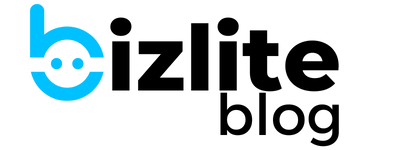How to Sell Anything Online without a Website or Paying Commissions to Marketplaces?
Everything's good... Till it isn't.
For years now, everyone in the offline retail industry is seething and struggling. And most business owners blame the prevalence of online shopping for the sad state.
If you ask your nearby shopkeeper, they'll keep going on and on about how 'online' ruined everything.
But did they actually ruin it all?
I don't think so.
According to the latest figures, only xxx% of retail happens online. But Xxx% of customers try to research online.
They research online and end up buying from their reliable store owner.
So, in this scenario, how to stay on top of the mind of your loyal customer? Or sell more than you're selling right now?
Amazon won't let you thrive in 2023. Delivery apps will suck margins from your already seething profits. Digital marketing will be a costly affair, and having a website is a very long-term commitment.
Today, I'll share an alternate approach that might take some time every day. But agar dukaan pe 3 ladke rakhein hain, to ek ko is kaam laga hi sakte ho na.
Chalo, shuru karte hain.
Creating Your WhatsApp Store & Bizlite Card
For selling anything online, you need four things:
- Product - tumhare pas already hai.
- Payment Gateway to accept payments - apki dukaan ka UPI chalega.
- Online platform - abhi uske bare bta dunga.
- Promotion strategy - will share that too.
How to Create a Bizlite Digital Card & WhatsApp Store and Get Online?
Bizlite lets you bring your offline business online without a website, hosting, or any costly plans. You can even add your UPI ID and WhatsApp number to start getting inquiries and even accept online orders.
1. Go to bizlitesolutions.com and tap on get started
2. Signup using your email and choose your plan. Free plan supports 2 Free Setups (A Card & a Whatsapp Store.
3. check out the welcome email for complete details and support
- Now login to your dashboard and click business cards
- Select vcard from create new menu
- Input your business details, add a logo, cover and more
- You can even change language of your business card
- Don’t forget to add your whatsapp number . This is where you’ll receive inquiries and orders
- Click on next and add important details like address, contact number, email, for end customers. You can even add a youtube video or Google Location pin
- Click next and add your products. Create a compelling description and add a beautiful image
- Keep adding products till you’re not satisfied. To make a whatsapp store to accept orders, check step
- Clixk next and add payment details. If you want to accept payment via UPI, add your UPI id in the format suggested
- Click next and pick your business hours
- When you’re done, click done and your business card is ready
- Now, create a whatsapp store by going to your main dashboard and create a new whatsapp store
- Again add necessary details and products you want people to buy from you.
- Complete the form and when you’re done, you will have a whatsapp store and digital card ready to accept orders online
- You can add your store link to your digital card to integrate both and simplify buying for your end customer.
How to promot
How to Promote Your Bizlite Card?
The power of community is something that makes our small businesses strong. Your potential customers are probably interacting and engaging in local WhatsApp and Facebook groups right now. That's where the Bizlite card comes into play.
Your Bizlite card isn't just a digital business card; it's a powerful tool that can be shared effortlessly across social platforms. Here's how you can use it to your advantage:
One-Click Access to Your Business: By sharing your Bizlite card link in these local groups, you provide potential customers a direct link to your store. They can contact you with a single click, view your products, or even save your contact details.
Saves Time and Effort: Are you tired of typing the same details about your shop over and over again? With the Bizlite card, you can share your entire store with just a link. No more repetitive writing, no more missed details.
Builds Credibility and Professionalism: A well-designed Bizlite card not only looks professional but also instills confidence in your customers. They know they can trust a business that has taken the effort to present itself well.
Facilitates Word-of-Mouth Promotion: Encourage your current customers to share your Bizlite card link with their friends and family. It’s as easy as forwarding a message, but the impact can be substantial.
Engagement with the Community: Don’t just share the link; engage with the community. Answer their queries, provide special offers, and make them feel valued. Your Bizlite card link is a starting point; your engagement turns them into customers.
By integrating your Bizlite card with local WhatsApp and Facebook groups, you're tapping into a community eager to engage with local businesses. It's personal, it's efficient, and it's effective.
More Promotional Strategies Using Bizlite Card and WhatsApp Store:
QR Code Promotion: Print your Bizlite card's QR code on your physical products, banners, or in your physical store. Customers can scan and instantly access your online store.
Email Signatures: Include your Bizlite card link in your email signatures. Every email becomes a potential gateway to your online store.
Collaborate with Local Influencers: Partner with local influencers and ask them to share your Bizlite card link. Their endorsement can have a positive impact on your reach.
Special Offers and Discounts: Promote special offers or discounts that are exclusive to those who shop through your Bizlite card. This can motivate potential customers to click and buy.
Integrate with Existing Marketing Materials: If you have brochures, business cards, or other marketing materials, include your Bizlite card link. It seamlessly connects your offline and online presence.
Benefits of Using bizlite Card for Selling Online
- Cost-Effective: No need for costly websites or digital marketing
- User-Friendly: Step-by-step guide available for anyone, even if you're just starting
- Fully Customizable: Add your business details, logo, and more to reflect your brand
- WhatsApp Integration: Connect directly with your customers through WhatsApp
Take Your Smallbiz to the World with bizlite
With Bizlite, selling online is now within reach for every small business owner in India. No need for hefty investments in websites or marketing. Just your products, 10 minutes to create a bizlite card and store, and your commitment to growth.
Ready to take the plunge? Watch this video and get started with Bizlite today.
Need help? Mujhe message karo, me bana dunga!